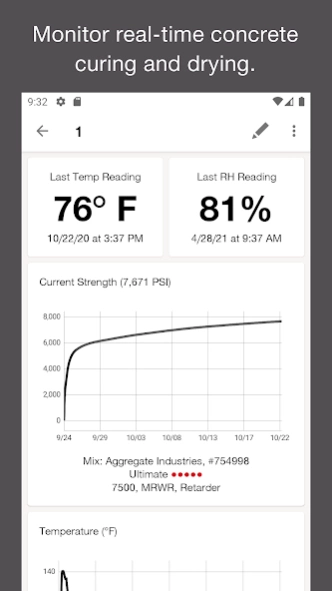Hilti Concrete Sensors 2.6.15
Free Version
Publisher Description
Hilti Concrete Sensors - Concrete Sensors monitors the curing and drying (RH) of concrete in real time
Concrete Sensors is a free construction app that monitors the curing and drying (RH) of concrete in real time that enables better decisions to save time and costs for general contractors, subcontractors, engineers, and others. This app connects to our easy-to-use wireless sensors to display up to the minute concrete curing and drying information.
Concrete Curing
* Real-time monitoring of the strength of the actual in-place concrete
* Anticipate when the strength will reach a benchmark and manage schedules
* Save money on fuel costs during cold weather
* Avoid a month-long test
* Easily share alerts, data and reporting
* Better-manage mass concrete curing with real-time alerts on temperature differentials
* Use your concrete's curing performance to schedule labor, remove forms, and more
* In compliance with ASTM C1074
Concrete Drying
* Save on costs and avoid schedule delays from high RH surprises
* Install flooring that matches your slab
* Avoid drilling holes in your new slab and waiting for RH readings
* Real-time readings shared with the team
* Graph RH over time and find trends
* Similar to ASTM F2170
How it Works
1. Download this app
2. Purchase and zip-tie sensors to rebar
3. Use this app to continuously monitor the status of your concrete
About Hilti Concrete Sensors
Hilti Concrete Sensors is a free app for Android published in the Office Suites & Tools list of apps, part of Business.
The company that develops Hilti Concrete Sensors is Hilti AG. The latest version released by its developer is 2.6.15.
To install Hilti Concrete Sensors on your Android device, just click the green Continue To App button above to start the installation process. The app is listed on our website since 2024-02-16 and was downloaded 1 times. We have already checked if the download link is safe, however for your own protection we recommend that you scan the downloaded app with your antivirus. Your antivirus may detect the Hilti Concrete Sensors as malware as malware if the download link to com.hilti.mobile.concretesensors is broken.
How to install Hilti Concrete Sensors on your Android device:
- Click on the Continue To App button on our website. This will redirect you to Google Play.
- Once the Hilti Concrete Sensors is shown in the Google Play listing of your Android device, you can start its download and installation. Tap on the Install button located below the search bar and to the right of the app icon.
- A pop-up window with the permissions required by Hilti Concrete Sensors will be shown. Click on Accept to continue the process.
- Hilti Concrete Sensors will be downloaded onto your device, displaying a progress. Once the download completes, the installation will start and you'll get a notification after the installation is finished.